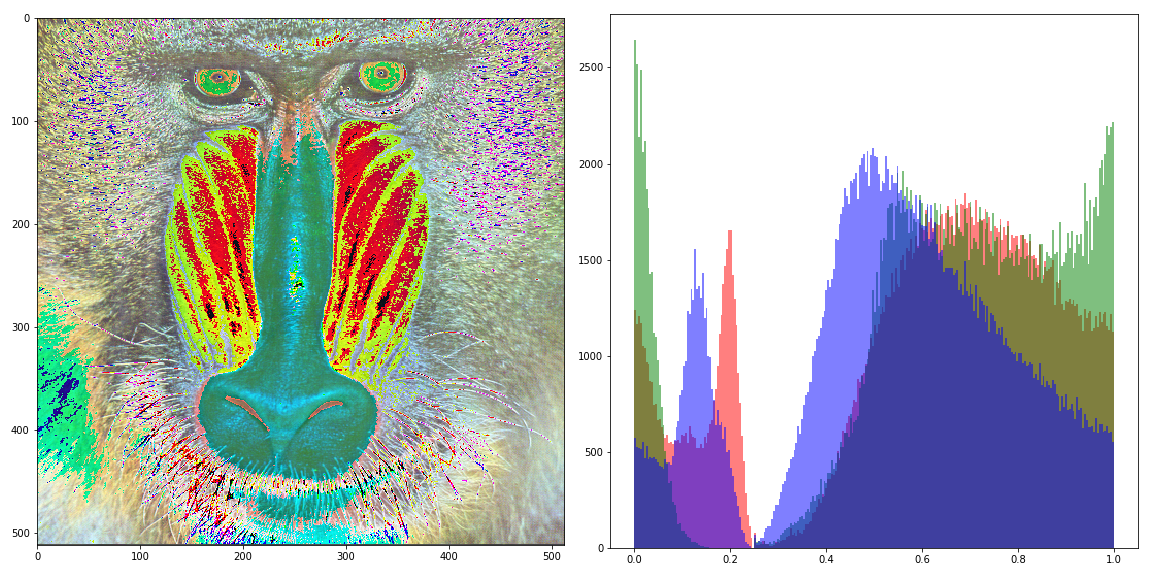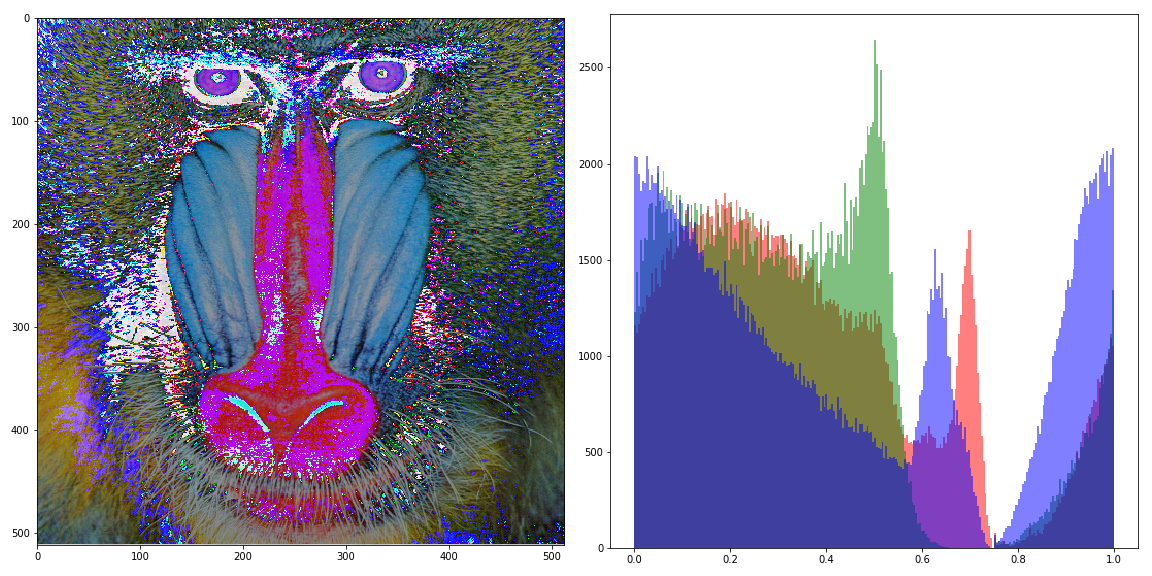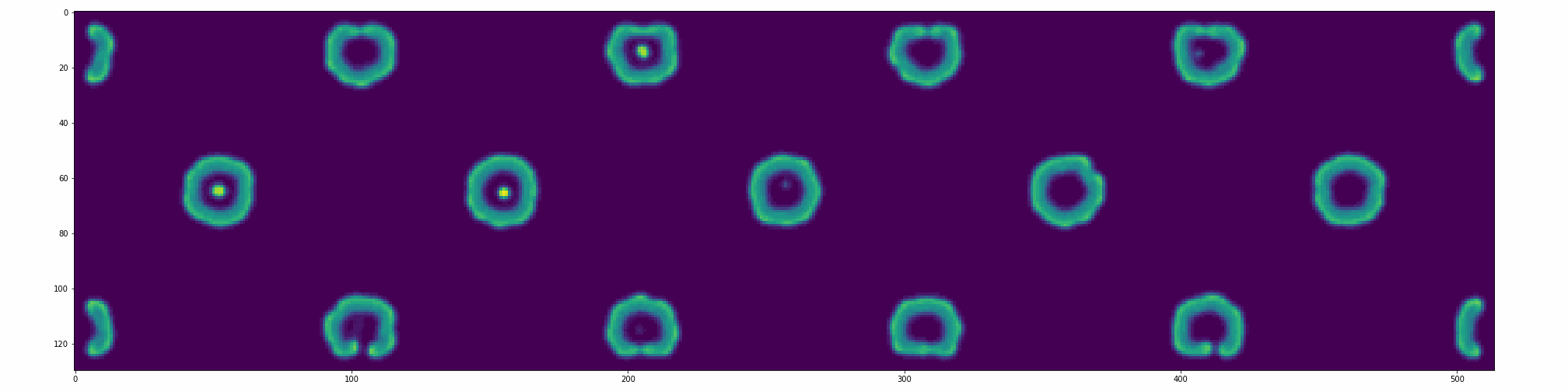fig, ax = plt.subplots(figsize=(2048//72, 512//72))
# gif parameters
N1, N2 = 128j, 512j
M1, M2 = int(N1.imag), int(N2.imag)
iters = 70
frames = 30
# RD system initialization
np.random.seed(sum(map(lambda c: ord(c), 'reaction diffusion')))
U = np.zeros((M1 + 2, M2 + 2)); u = U[1:-1, 1:-1]
V = np.zeros((M1 + 2, M2 + 2)); v = V[1:-1, 1:-1]
t, s = np.mgrid[-0.25:0.25:N1, -1:1:N2]
fo = 5
u += np.sin(np.pi*s*fo)*np.sin(np.pi*t*fo) >= 2**0.5/2
v += np.cos(np.pi*s*fo)*np.cos(np.pi*t*fo) >= 2**0.5/2
e = 0.4
u += np.random.random((M1, M2))*e - e
v += np.random.random((M1, M2))*e - e
f, k, ru, rv = 0.06, 0.062, 0.19, 0.05
def animation(frame):
plt.cla(); #ax.set_ylim(-1, 1); ax.set_title('White Noise')
RD = reactionDiffusion(U, V, u, v, ru, rv, f, k, iters)
imshow = ax.imshow(RD, vmin=RD.min(), vmax=RD.max())
plt.tight_layout()
return imshow
anim = manim.FuncAnimation(fig, animation, frames=30, interval=100)
anim.save('output/matplotlib_animation_reactionDiffusion.gif', writer="imagemagick", extra_args="convert")
plt.close()
# Solve repetition problem
! magick convert _output/matplotlib_animation_reactionDiffusion.gif -loop 0 _output/matplotlib_animation_reactionDiffusion.gif
! echo GIF exported and reconverted. Disregard the message above.